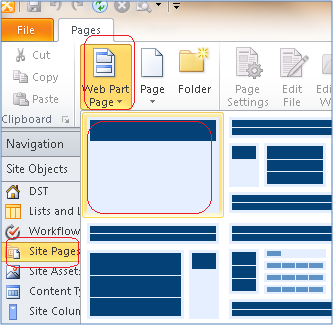Page 655 – Every time a new web application is created, SharePoint creates a new content database.
(1) Site pages – support user customization through the Sharepoint user interface/tools such as SP Designer. Stored in the Content Database. Includes all pages created by Sharepoint Designer.
(2) Application pages – don’t support customization and are deployed once per server to the file system (not to the content database). All applicationpages are stored here: {SP Root}\TEMPLATE\LAYOUT\. Application pages are accessible from any site in the farm. Good example: settings.aspx.
Customizing Master Pages
v4.master is the defaultmaster page. Use SP Designer to connect to your site and click Master Pages. Double click v4.master.
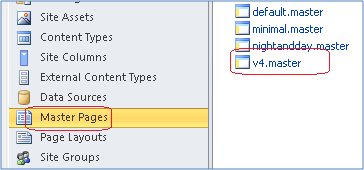
After you made the change, save it and set default if desired.
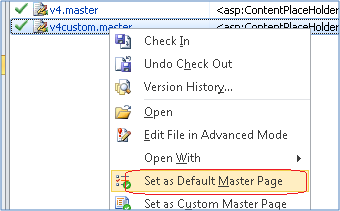
Tradeoff using Sharepoint to use SP Designer: (1) stored in content database (2) no source control.
Creating Site Pages —
Exercise to create a site page (as web part page) in SP Designer: