MS Sharepoint 2010 Admin’s Companion eBook (P. 473)
01/15/2010, 10:03AM (Skipping Chapter 9)
This chapter — exploring the collaboration and portal capabilities provided within Sharepoint 2010
related Site Collaboration features: (site collection level)
With this and other feature at site/site collection level, Sharepoint 2010 provides: Team Collaboration Lists, Group Work Lists, Offline Sync for External Lists, user profiles, search,
It is a good idea to have a dedicated Web Application for collaboration sites.
Managed Path —
(1) allows Sharepoint determine what portion of a given URL corresponds to the site collection URL.
(2) can be defined per Web Application
(3) Can be explicit or wildcard.
Explicit – allow a single site collection at the URL
Wildcard – allow unlimited site collections to be created under the URL
Managed path helps logical site organization by adding a path to URL.
Self-Service Site Creation
– to enable it: Central Admin Application Management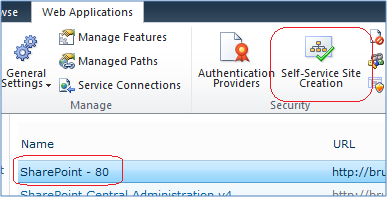
Once you enable it, an announcement item will be added to the Announcement. URL of the site creation page: _layout/scsignup.aspx.
Request-Based site creation
—
Integration with Sharepoint WorkSpace 2010 —
Workspace 2010 is the Office Client for Team Collaboration.
Enterprise Wiki – combines all benefits of (1) team collaboration site with the ability to (2) perform web editing of pages.
01/16/2011, 7:48am
New in Sharepoint 2010: Organization Profile. Includes information about a team or a business unit within the organization.
Profile Sync for User Profile Service – most enterprise keep their user info in AD or other directory service, information from these sources will need to be pulled into Sharepoint for creating user profiles. Profile in User profile can also be exported to enterprise directory store; however this bi-directional model is only supported by AD and LDAP stores. It is not supported for BCS service.
It can sync multiple data sources into a single user profile.
WFE à App Server (User Profile Service + User Profile Sync Service) à (Social Data DB + [Profile Data DB) + Sync DB]
Setup and configure the User Profile Service —
(1) Central Admin à Application Management à Manage Service Applications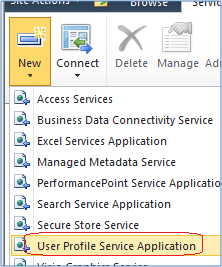
(2) Enter service application name, application pool, security and database (profile DB, Profile Sync DB, Tagging DB)
<Once you create a new instance of User Profile Service Application, go to “Services on Servers” to make sure that your User Profile Service and Proxy are both started.>. Also, make sure the web applications are using your new User Profile Service (custom…)
01/17/2011, 12:28AM
Creating User Sub-types —
How to change the Farm Account
to a different identity —
Central Admin Security General Security Configure Service Account Select Farm Account from drop down and select an AD account as the new Farm Account.
**** Trouble-shooting ****
If your User Profile Sync Service stuck on “Starting” (Services on Server), and you have no way to stopping it, then use Powershell: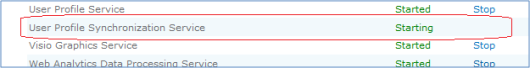
(1) first find out the id of the Profile Sync Service: Get-SPServiceInstance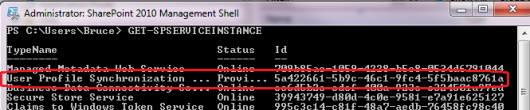
(2) Stop-SPServiceIstance <the id>
(3) Then in “Services on Server” you will see this:
(4) Create a new User Profile Service instance and leave the default instance alone.
Per this Microsoft article, the User Profile Sync Service Won’t start in a stand-alone installation:
http://support.microsoft.com/kb/983061
Skipping the rest of Chapter 10 (Page. 508-523) due to the problem with User Profile Sync Service. Will come back later. Go to Chapter 11.
01/17/2011, 01:17 AM
